Shared Memory
Shared memory is memory that may be simultaneously accessed by multiple programs with an intent to provide communication among them or avoid redundant copies. Shared memory is an efficient means of passing data between programs as shown in figure below.
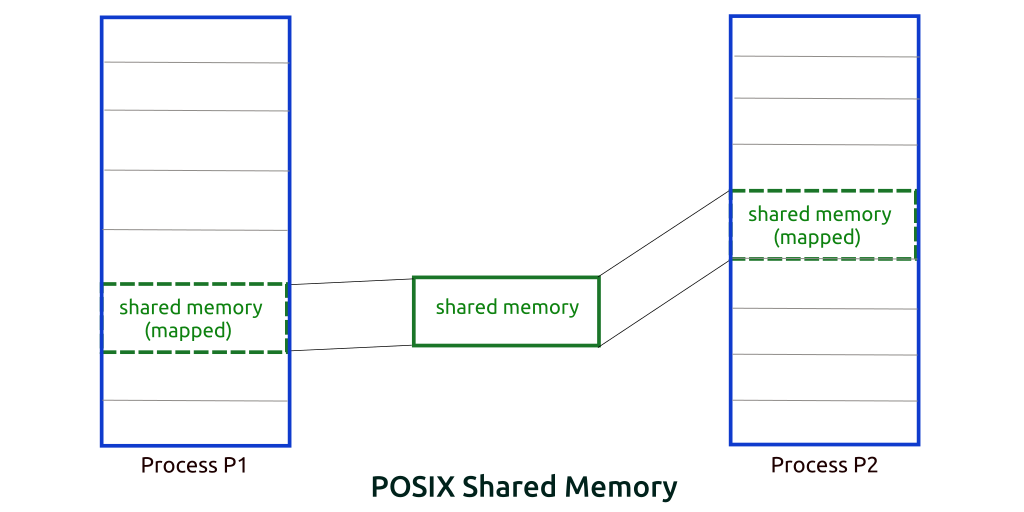
Using shared Library in C
If you use the following functions in your program, you should link your program with -lrt.
If a process want to access shared memory, it should: (use POSIX API)
1.Create, or gain access to, a shared memory object.
int shm_open(const char *name, int oflag, mode_t mode);
2.Map a shared memory object into its address space.
void *mmap(void *addr, size_t length, int prot, int flags, int fd, off_t offset);
3.Do operations on shared memory (read, write, update).
4.Delete mappings of the shared memory object.
int munmap(void *addr, size_t length);
Finally, destroy a shared memory object when no reference to it remain open.
int shm_unlink(const char *name);
Shared Memory: Example
Here are two programs, namely producer and consumer. Producer will write something to shared memory; and the consumer will read from it and remove it.
Producer:
/**
* Simple program demonstrating shared memory in POSIX systems.
*
* This is the producer process that writes to the shared memory region.
*
* Figure 3.17
*
* @author Silberschatz, Galvin, and Gagne
* Operating System Concepts - Ninth Edition
* Copyright John Wiley & Sons - 2013
*
* modifications by dheller@cse.psu.edu, 31 Jan. 2014
*/
#include <stdio.h>
#include <stdlib.h>
#include <unistd.h>
#include <string.h>
#include <fcntl.h>
#include <sys/shm.h>
#include <sys/stat.h>
#include <sys/mman.h>
#include <sys/types.h>
#include <errno.h>
void display(char *prog, char *bytes, int n);
int main(void)
{
const char *name = "/shm-example"; // file name
const int SIZE = 4096; // file size
const char *message0 = "Studying ";
const char *message1 = "Operating Systems ";
const char *message2 = "Is Fun!";
const char *msg_end = "\n";
int shm_fd; // file descriptor, from shm_open()
char *shm_base; // base address, from mmap()
char *ptr; // shm_base is fixed, ptr is movable
/* create the shared memory segment as if it was a file */
shm_fd = shm_open(name, O_CREAT | O_RDWR, 0666);
if (shm_fd == -1) {
printf("prod: Shared memory failed: %s\n", strerror(errno));
exit(1);
}
/* configure the size of the shared memory segment */
ftruncate(shm_fd, SIZE);
/* map the shared memory segment to the address space of the process */
shm_base = mmap(0, SIZE, PROT_READ | PROT_WRITE, MAP_SHARED, shm_fd, 0);
if (shm_base == MAP_FAILED) {
printf("prod: Map failed: %s\n", strerror(errno));
// close and shm_unlink?
exit(1);
}
/**
* Write to the mapped shared memory region.
*
* We increment the value of ptr after each write, but we
* are ignoring the possibility that sprintf() fails.
*/
display("prod", shm_base, 64);
ptr = shm_base;
ptr += sprintf(ptr, "%s", message0);
ptr += sprintf(ptr, "%s", message1);
ptr += sprintf(ptr, "%s", message2);
ptr += sprintf(ptr, "%s", msg_end);
display("prod", shm_base, 64);
/* remove the mapped memory segment from the address space of the process */
if (munmap(shm_base, SIZE) == -1) {
printf("prod: Unmap failed: %s\n", strerror(errno));
exit(1);
}
/* close the shared memory segment as if it was a file */
if (close(shm_fd) == -1) {
printf("prod: Close failed: %s\n", strerror(errno));
exit(1);
}
return 0;
}
void display(char *prog, char *bytes, int n)
{
printf("display: %s\n", prog);
for (int i = 0; i < n; i++)
{ printf("%02x%c", bytes[i], ((i+1)%16) ? ' ' : '\n'); }
printf("\n");
}
Consumer:
/**
* Simple program demonstrating shared memory in POSIX systems.
*
* This is the consumer process
*
* Figure 3.18
*
* @author Gagne, Galvin, Silberschatz
* Operating System Concepts - Ninth Edition
* Copyright John Wiley & Sons - 2013
*
* modifications by dheller@cse.psu.edu, 31 Jan. 2014
*/
#include <stdio.h>
#include <stdlib.h>
#include <unistd.h>
#include <fcntl.h>
#include <sys/shm.h>
#include <sys/stat.h>
#include <sys/mman.h>
#include <errno.h>
#include <string.h>
void display(char *prog, char *bytes, int n);
int main(void)
{
const char *name = "/shm-example"; // file name
const int SIZE = 4096; // file size
int shm_fd; // file descriptor, from shm_open()
char *shm_base; // base address, from mmap()
/* open the shared memory segment as if it was a file */
shm_fd = shm_open(name, O_RDONLY, 0666);
if (shm_fd == -1) {
printf("cons: Shared memory failed: %s\n", strerror(errno));
exit(1);
}
/* map the shared memory segment to the address space of the process */
shm_base = mmap(0, SIZE, PROT_READ, MAP_SHARED, shm_fd, 0);
if (shm_base == MAP_FAILED) {
printf("cons: Map failed: %s\n", strerror(errno));
// close and unlink?
exit(1);
}
/* read from the mapped shared memory segment */
display("cons", shm_base, 64); // first as bytes, then as a string
printf("%s", shm_base);
/* remove the mapped shared memory segment from the address space of the process */
if (munmap(shm_base, SIZE) == -1) {
printf("cons: Unmap failed: %s\n", strerror(errno));
exit(1);
}
/* close the shared memory segment as if it was a file */
if (close(shm_fd) == -1) {
printf("cons: Close failed: %s\n", strerror(errno));
exit(1);
}
/* remove the shared memory segment from the file system */
if (shm_unlink(name) == -1) {
printf("cons: Error removing %s: %s\n", name, strerror(errno));
exit(1);
}
return 0;
}
void display(char *prog, char *bytes, int n)
{
printf("display: %s\n", prog);
for (int i = 0; i < n; i++)
{ printf("%02x%c", bytes[i], ((i+1)%16) ? ' ' : '\n'); }
printf("\n");
}
Compile:
$ gcc -o prod shm-posix-producer.c -lrt
$ gcc -o con shm-posix-consumer.c -lrt
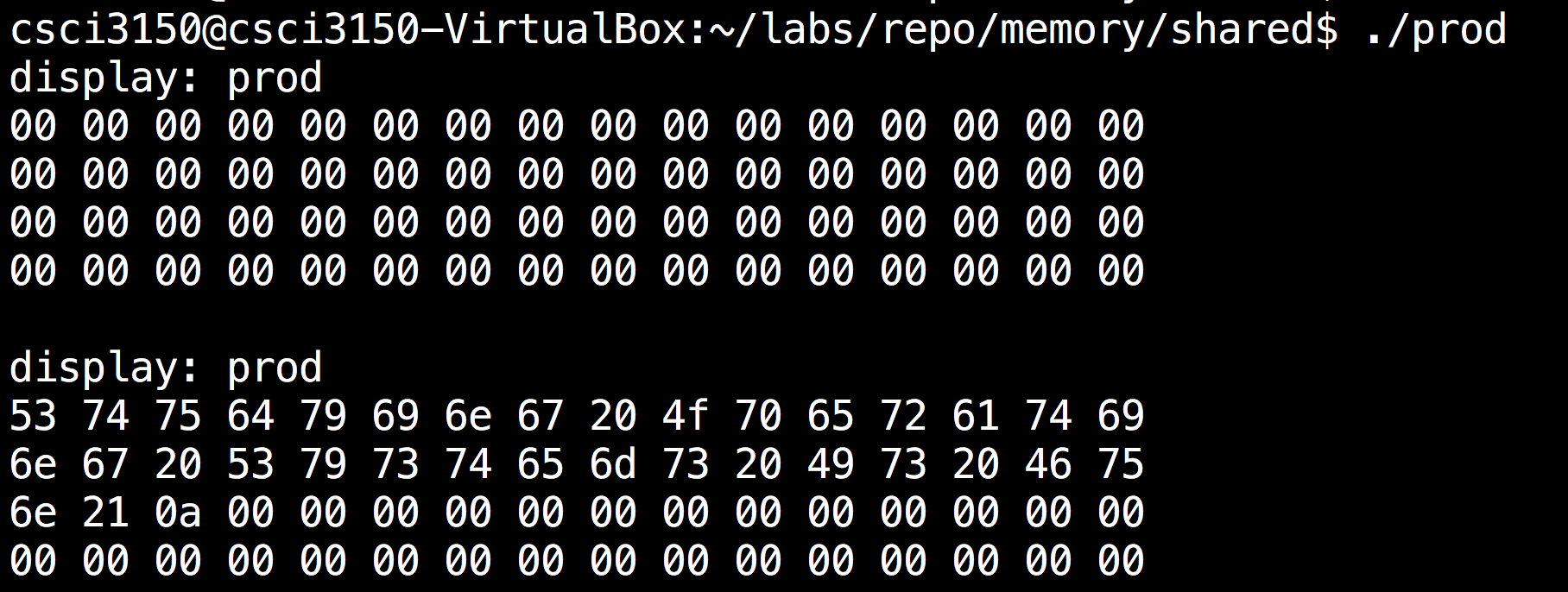
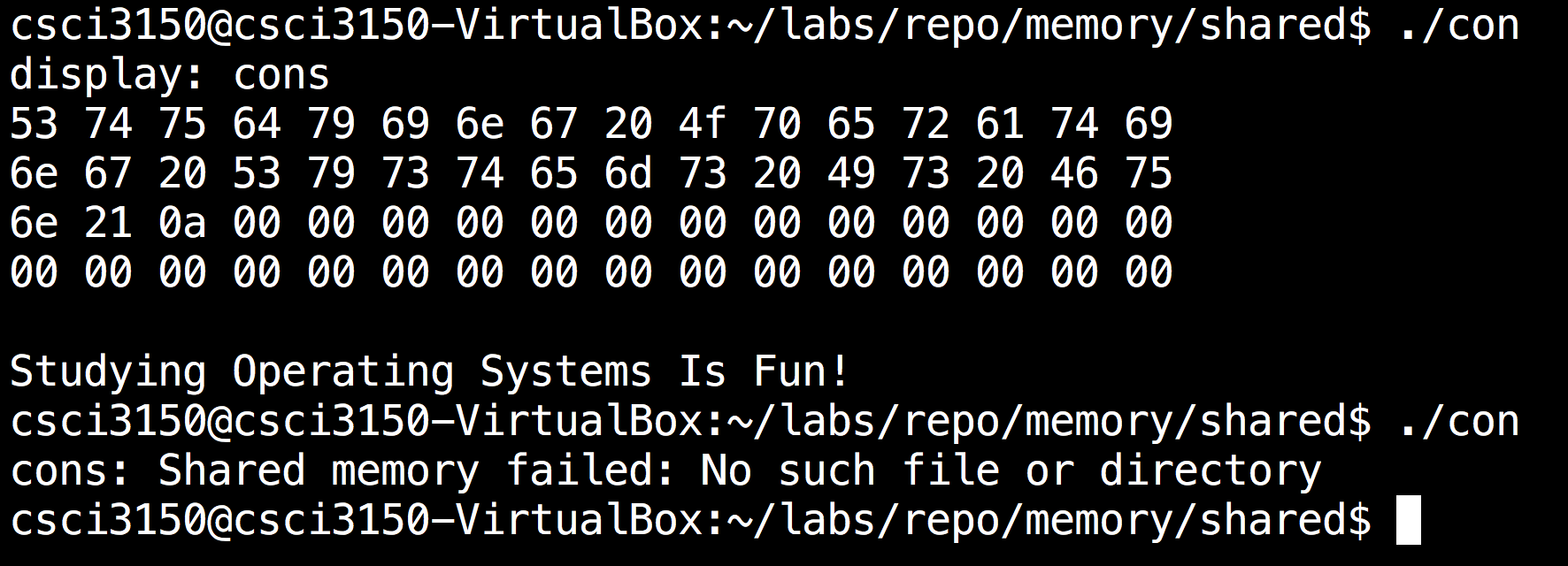
Actually a shared memory can be found under the/devfolder as a file.
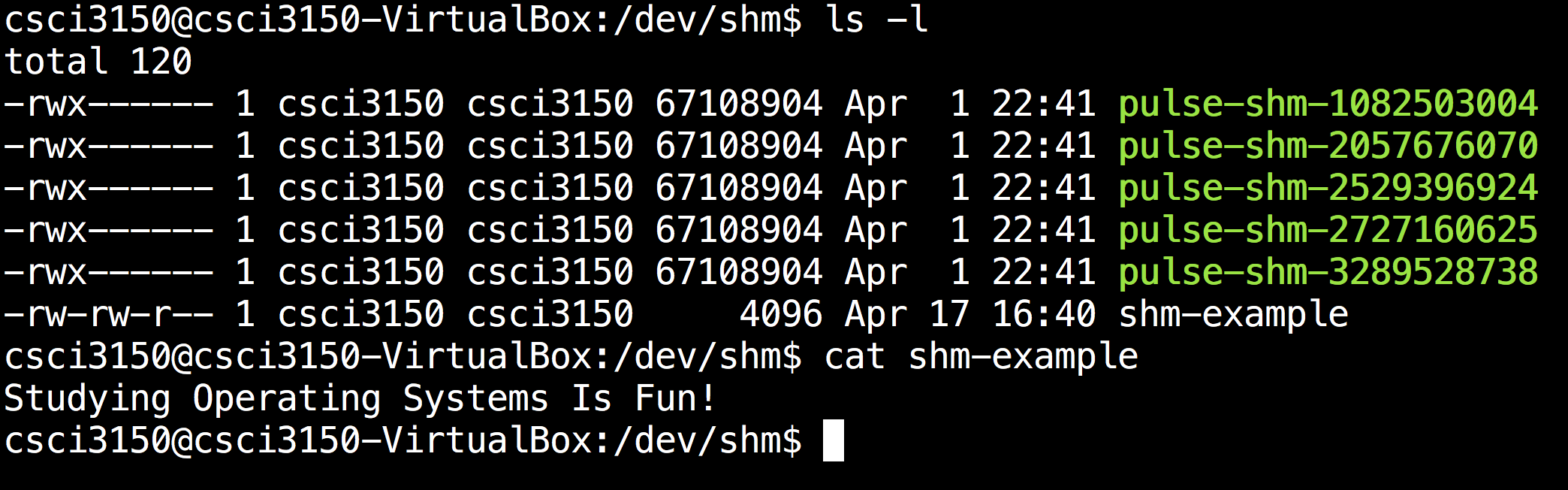
Reference:
http://www.cse.psu.edu/~deh25/cmpsc473/notes/OSC/Processes/shm.html